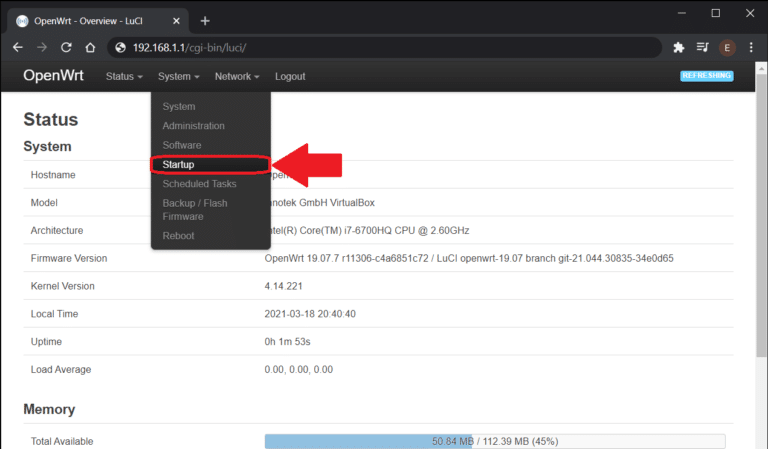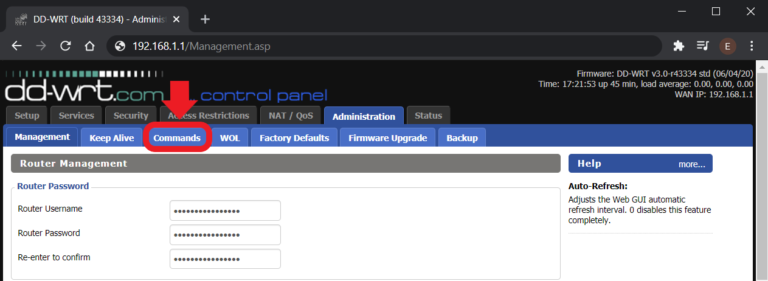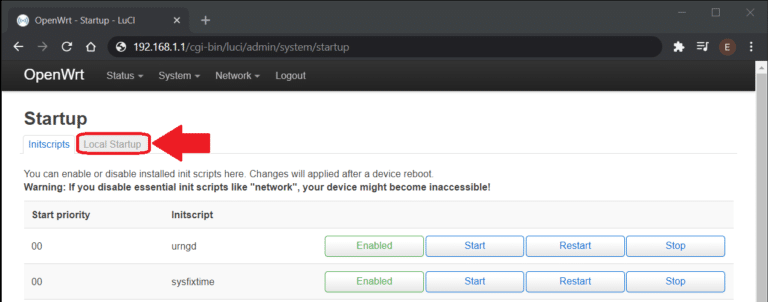Help Center
Print
Uninstall
How to uninstall ShieldMe
There may be situations where you want to remove ShieldMe from your device.
It is easy to uninstall, just follow the steps below, depending on what your device firmware is running.
The guide is split into 2 columns: one for DD-WRT (on the left) and one for OpenWrt (on the right).
DD-WRT
OpenWrt
Open Commands menu
From top of the menu, just click the Administration button. The page will look like this:
Open Startup menu
From top of the menu, just click the Software button under System. The page will look like this:
From here, on the sub menu, click the Commands button. The page will look like this:
From here, on the sub menu, switch to the Local Startup tab. The page will look like this:
Run the uninstaller command
Copy the following command and paste it in the Commands box to remove ShieldMe Router VPN.
Run the uninstaller command
Copy the following command and paste it in the Custom Commands box to remove ShieldMe Router VPN.
rm -rf /jffs/shieldme
rm -rf /www/shieldme
Click the Run Commands button to run the command.
Give it a minute to run. When it finishes, the page will update and the process will be complete.
Click the Save button to commit the changes.
After saving changes, go to System menu and open the Reboot menu.
Click the Perform Reboot button and give it a minute to run.
That’s it! You have completed uninstalling of ShieldMe Router VPN from your router!
Article Contents