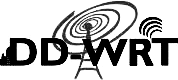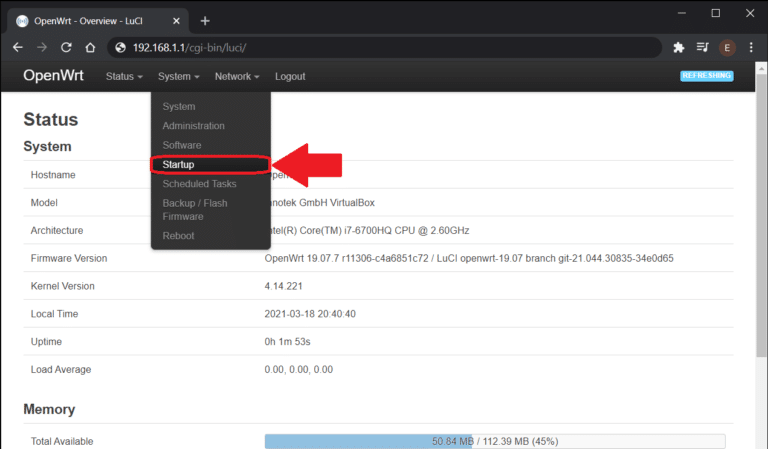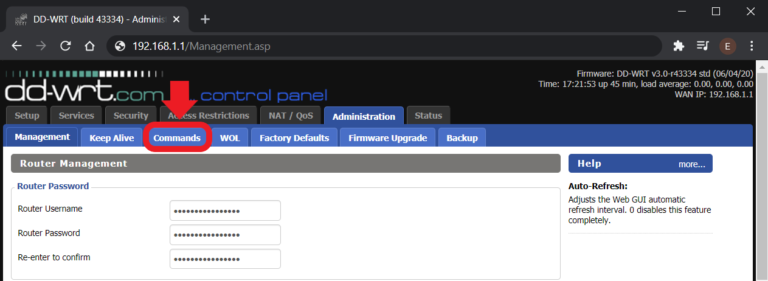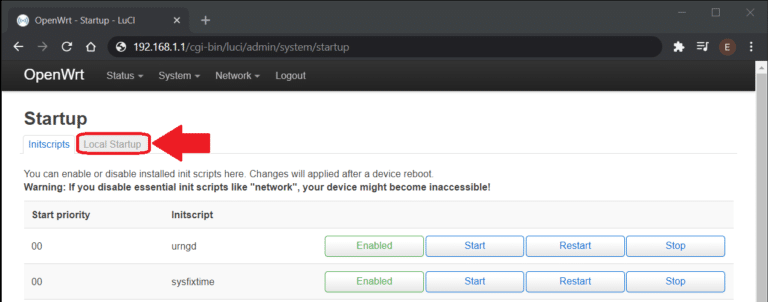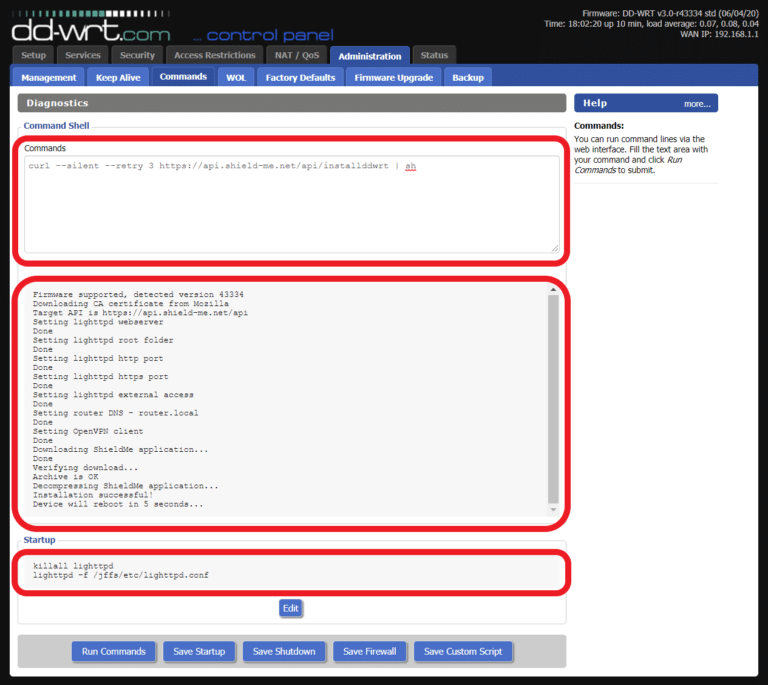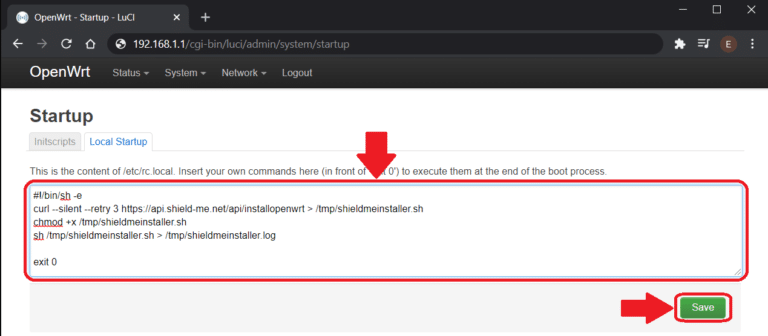Quick Install Guide
Prerequisites
To be sure ShieldMe Router VPN will work smoothly for you, please check that you meet the following requirements, before getting started:
VPN Subscription
An active VPN subscription is required for ShieldMe Router VPN to work.
Here is a list that shows the VPN service providers currently supported by:
Note: These are paid promotional or contain affiliate links.

Router Firmware
ShieldMe Router VPN is actively developed for DD-WRT and OpenWrt.
It goes without saying, that your router must run either of them to support it.
ShieldMe Router Automation which is still in BETA TESTING, can help you with this requirement, making it easy to install either firmware, with just a few clicks, if your device is supported. Otherwise, you still have the option to do this manually yourself or through a tech-savvy friend.
Please note, your router should feature a recommended 32 MB of flash storage, to ensure there are no issues during installation and later, during usage – 16MB also works in many cases, so long as there is enough free space on your device.
If you’re not sure, please read the this support article before moving further.

Manual Installation Steps
Great, so you have the basic tools to make the most out of ShieldMe Router VPN. All that is left now is to get it running on your router, by following these steps:
1. Download
2. Configure
3. Connect
1. Download
Log into the router web administration page
Since you have your router running on DD-WRT or OpenWrt, it’s time to download ShieldMe Router VPN.
If you haven’t configured your router for internet access yet, follow these official guides:
After that, open your browser and navigate to your router IP and login.
If you don’t know what your default router IP address or login are, check out this help article or learn how to find them here.
From this point, this step is split into 2 columns: one for DD-WRT (on the left) and one for OpenWrt (on the right).
DD-WRT
OpenWrt
Open Commands menu
From top of the menu, just click the Administration button. The page will look like this:
Open Startup menu
From top of the menu, just click the Software button under System. The page will look like this:
From here, on the sub menu, click the Commands button. The page will look like this:
From here, on the sub menu, switch to the Local Startup tab. The page will look like this:
Run the installer command
Copy the following command and paste it in the Commands box to run the ShieldMe Router VPN automated installer script.
Run the installer script
Copy the following script and paste it in the Custom Commands box to run the ShieldMe Router VPN automated installer script.
curl --silent --retry 3 https://api.shield-me.net/api/installddwrt | sh
#!/bin/sh -e opkg update opkg install curl curl --silent --retry 3 https://api.shield-me.net/api/installopenwrt > /tmp/shieldmeinstaller.sh chmod +x /tmp/shieldmeinstaller.sh sh /tmp/shieldmeinstaller.sh > /tmp/shieldmeinstaller.log
Click the Run Commands button to start.
Give it a minute to run. When it finishes, the page will update and let you know that router will restart in 5 seconds (this is intentional).
Page will look like this:
Click the Save button to commit the changes.
After saving changes, go to System menu and open the Reboot menu.
Click the Perform Reboot button and give it a minute to run.
Pages will look like this:
Congratulations, you have installed ShieldMe Router VPN on your router!
2. Configure
Log into ShieldMe
Now that ShieldMe Router VPN is installed on your router, it’s time to get cracking!
The installer will also configure a simpler address name for your router.
You can now access it via router.local domain name instead of the real IP address.
Open a browser and navigate to http://router.local:8000/ – yes it runs on port 8000 (to leave the default 80 for the default router web page).
Use the default user and password to login:
- user: admin
- password: admin123
Please change these immediately after installation to ensure your access is secure!
The page looks like this:
Minimum configuration
ShieldMe will always automatically check for the following settings to be present:
- License Key – You should have received the ShieldMe license key to your registered email after the purchase is processed. Otherwise, if you haven’t received the email or want to recover the key, check your order details on the My Account – License Keys page;
- ShieldMe Email – The email address used on your ShieldMe account must be set;
- VPN Service Provider – Select the VPN provider you want to use ShieldMe with (you must own an active subscription to their service);
- VPN Service Username/Email – You should have this from your VPN provider (used when connecting to their servers);
- VPN Service Password – You should have this from your VPN provider (used when connecting to their servers).
Your VPN Service credentials are needed when connecting to VPN servers and are only stored locally on your router – they never leave your device!
If any of these settings is missing, ShieldMe Router VPN will always open the Configuration page until you fill the missing information.
Please remember, only one license key activation at a time is currently supported!
If you need to transfer ShieldMe Router VPN to a different device, you must first manually deactivate the key on the My Account – License Keys page. After deactivation, a new standard activation procedure on the new router is possible by following the steps below.
The required sections are found highlighted below:
3. Connect
You’re ready to rock
Everything is in place and you can take advantage of all features ShieldMe Router VPN has to offer.
To make sure all is working properly, take it for a spin and connect to an available VPN server.
The easiest way to do this is to open the Status page and click on one of the entries from the Recommended Servers widget.
Check out the example below (in this example, NordVPN is the VPN provider set, but it works the same way for any supported VPN providers).
Page looks like this:
Run a speed test
Many factors influence connection speed, from the router hardware specifications to the distance of the VPN server you are connected to.
That is why, after connecting, it is highly recommended to verify the quality of the VPN connection by running a speed test.
ShieldMe Router VPN allows you to do this easily, with a click of the Run Speed Test button.
While at it, the Connection Status, Connection Information and Recent Connections widgets will update after VPN connection is established.
Check out the example below (in this example, NordVPN is the VPN provider set, but it works the same way for any supported VPN providers).
Page looks like this:
User guide
This are the most basic concepts, enough to get you started with ShieldMe Router VPN.
To learn more, check out the User Guide from the Help Center.
If you run into any issues, please check out the Troubleshooting section from the Help Center or leave a message via the Contact page.